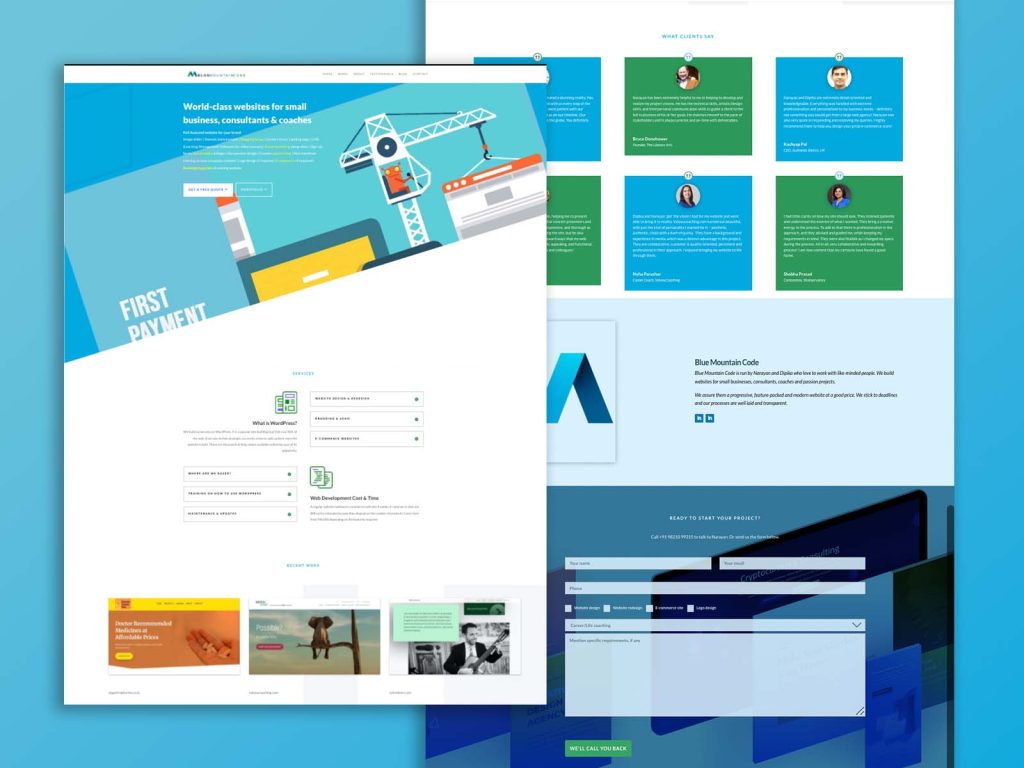______________________________________________________________________
This is the first part of a 5-part series on Planning Your Website Structure ______________________________________________________________________
“I’m just starting my business. How many pages should my website have?”
If you’re starting out, it is unlikely you will want a 30-page website. Generally, a small business website plans for 4 to 5 pages. Or, as a recent viable option, you can just have a SINGLE page website. Read on.
The 4-5 page structure
Standard web pages with this structure are generally:
- A Home page to upfront introduce the benefit of doing business with you
- A Services page (or products page) to show what you have to offer
- An About page to talk about the people behind your business with photos, backgrounds, social media links, personal details, etc.
- A Contact page to share your address, phone number, social media links, and a contact form for visitors to reach you
- A Blog page if you choose to have one
The single-page structure
The single-page structure is great for some small business websites. It has all the important parts of a website as sections on a single page rather than separate pages. So the top section of the site (‘above the fold’ as it’s called) is the Home section, followed by an About section, a Services section and a Contact form section at the bottom. You can even include a Testimonials section if that’s important to you.
The advantage of the single-page structure is that it makes for a brief and crisp introduction to your business. It is also cheaper to build. Done well, it can be stylish too.
The multi-page website is perfect when you have more information to share than can be reasonably fitted into a single page. You can devote a whole page to testimonials alone if there are enough of them you want to share.
How about a combination?
A cool option is to combine the two approaches: Have a crisp home page that touches upon all the important sections – but with a ‘Read more’ or ‘Know more’ button below that links to a dedicated page inside.
This way, your users get a good overview of your business from your home page alone. And they have the option to explore deeper any section that they want to know more about.
– – –
Next part: Do you really need a blog for your site? (Surprise answer: You probably do!)
– – –